As part of the launch of my new site I needed to create a new favicon. The first image above is the official favicon now for my site. To view the alternate choice rollover the image above.
**ROLLOVER IMAGE ABOVE TO SEE ADDITIONAL IMAGES WITH THIS POST**
What is a favicon? A favicon (short for favorite icon and pronounced fave-icon) is a small graphic (typically 16×16 pixels) that a browser will display next to the website’s page title in the browser tab. It was first introduced by Microsoft in Internet Explorer 5 in 1999 and is now supported by all major browsers. The icon helps the user graphically identify websites open in various browser tabs. If a site is bookmarked then the favicon will appear next to the page title in the bookmark menu.
I wanted my favicon to mirror my site’s colors and use the typeface Futura’s lowercase “n” as this same “n” is part of the site’s logotype. Modern browser now support rounded corners to display favicons but my linear treatment is far more visually effective.
Let me know what you think?


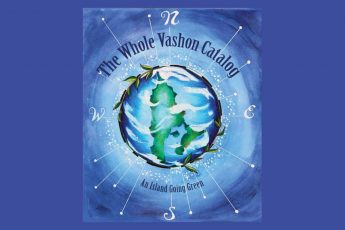
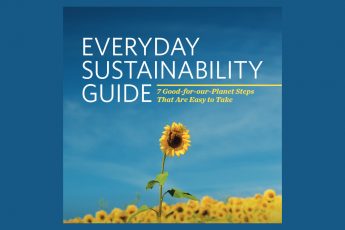
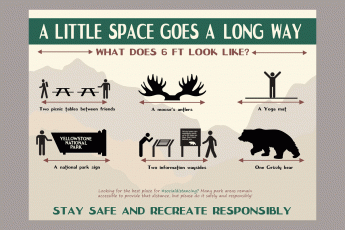

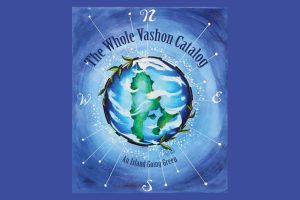
 Hello, this is Lawrence Hoffman I am an environmental advocate living in Los Angeles. This is my blog, where I post my things that are important to me including issues concerning the environment, travel and photography.
Hello, this is Lawrence Hoffman I am an environmental advocate living in Los Angeles. This is my blog, where I post my things that are important to me including issues concerning the environment, travel and photography.